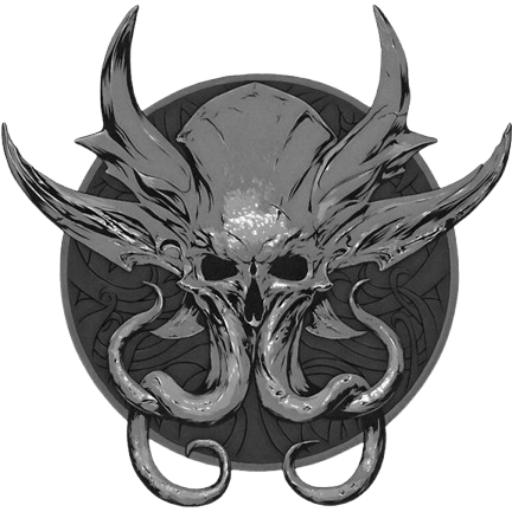BG3 Script Extender is a powerful tool developed by Norbytes for gamers seeking to enhance their experience in Baldur’s Gate 3. It provides extended scripting capabilities that allow access to additional functions not available in the base game, making it a cornerstone for gamers who want to push the boundaries of what’s possible in Baldur’s Gate 3.
For many players, installing and using the script extender can be a challenging task because they may encounter troubleshooting and errors. That’s why it’s convenient to access it through trusted sources. This allows those unfamiliar with platforms like GitHub to easily download and use the Script Extender to modify their game.
The Script Extender also features an auto-update system, minimising the hassle of manual updates. Each time the game is launched, it checks for updates to ensure players always have the latest version. This makes the Script Extender not only powerful but also user-friendly, enhancing the gaming experience without added complexity.
What is BG3 Script Extender (BG3SE)?
BG3 Script Extender (BG3SE) is used to enhance and expand the scripting capabilities in Baldur’s Gate 3. It allows the game to support additional mods that require extended script functionality. Players can enjoy a more customizable gaming experience.

It is handy for gamers who want to add new features or modify the existing game. Its allows users to integrate new commands and improve gameplay by utilising scripts not initially available in the game. This enables more complex and creative gameplay.
Main Features of BG3 Script Extender:
- Auto-updating: The extender automatically updates as new versions are released. Players do not need to update, as the game downloads updates automatically when launched manually.
- Logging Capabilities: BG3SE includes logging features that help with debugging and can record script operations.
- Console Access: It creates a console window for developers to monitor internal processes, which is valuable for troubleshooting.
BG3SE is also available on Nexus Mods for gamers who prefer a more straightforward installation process. This provides users with additional options if they are unfamiliar with GitHub.
Using BG3SE, gamers can enhance their Baldur’s Gate 3 experience, paving the way for more extensive modding possibilities.
Features
Extended Scripting Capabilities
BG3 Script Extender enhances the game by enabling more complex scripts. It allows access to functions and data structures not available in the base game, making it a valuable tool for modders. This feature helps expand what can be achieved within the game environment, offering more flexibility and possibilities for users.
Auto-Update Functionality
The script extender has an auto-update feature that automatically updates when the game is launched. This convenience ensures that users always have the latest version, streamlining the user experience. According to GitHub, updates occur seamlessly with each game launch.
Logging and Debugging
BG3 Script Extender offers logging capabilities, which are mainly useful for debugging. It can log various activities, such as script output and rule evaluation. This feature aids developers in understanding and resolving issues more efficiently by providing detailed insights into the extender’s operations.
Mod Compatibility
A key advantage is its ability to make mods compatible with Baldur’s Gate 3. It expands the modding potential of the game, allowing players to integrate additional content and features through third-party modifications. This compatibility enhances the overall gaming experience.
Custom Commands
It allows the creation of custom commands within the game. Modders can develop new commands that interact with the game’s engine, unlocking new ways to modify and enhance gameplay. This feature allows for a highly personalised game setup.
Enhanced Game Features
The script extender enhances what the base game can do by adding new features and commands. It enables more advanced interactions and storytelling possibilities within Baldur’s Gate 3, as discussed in forums on Reddit.
Improved Compatibility with D&D Ruleset
It supports a deeper integration with the Dungeons & Dragons 5th edition ruleset. This allows players to experience a version of Baldur’s Gate 3 that aligns more closely with the tabletop RPG experience, enriching the game’s authenticity and depth.
User-Friendly Interface
The interface for managing the extender is designed to be user-friendly. Users can easily adjust settings, manage mods, and monitor updates. This simplicity ensures that even those new to modding can navigate and utilise the extender with ease.
Useful Commands of BG3 Script Extender
BG3 Script Extender opens up advanced possibilities for Baldur’s Gate 3 players by allowing command-driven customisation. Below is a list of some useful commands that enhance gameplay:
| Command | Usage |
|---|---|
| DumpConsoleCommands | Displays a list of all available console commands. |
| DumpStoryState | Retrieves information on the game’s current story state. |
| DebugMode [on/off] | Toggles Debug Mode on or off. |
| SetLevel [CharacterID] [Level] | Instantly increases a character's level. |
| AddXP [Amount] | Adds a specified amount of XP to the team. |
| Kill [TargetID] | Instantly defeats a specified target. |
| Revive [CharacterID] | Revives a dead character. |
| AddItem [ItemID] [Quantity] | Adds a new item to the inventory. |
| RemoveItem [ItemID] [Quantity] | Removes an item from the inventory. |
| ListItems | Shows a list of the character’s current inventory. |
| ChangeWeather [WeatherType] | Changes the game’s weather. |
| SetTime [Hour] | Sets the time in the game. |
| Teleport [CharacterID] [LocationID] | Moves a character to a specified location. |
Using these commands can improve the player’s control over the game, from character stats to environmental conditions. This makes Baldur’s Gate 3 highly customizable and engaging.
Download BG3 Script Extender Latest Version
| Software Name | BG3 Script Extender |
|---|---|
| Version | 2024 April 30 |
| Developer | Norbyte |
| Release On | Oct 29, 2023 |
| Size | 481 KB |
How to download and Install BG3 Script Extender?
- First, download the latest version of the script extender from the download button.
- Now, go to the file explorer and locate the downloaded file.
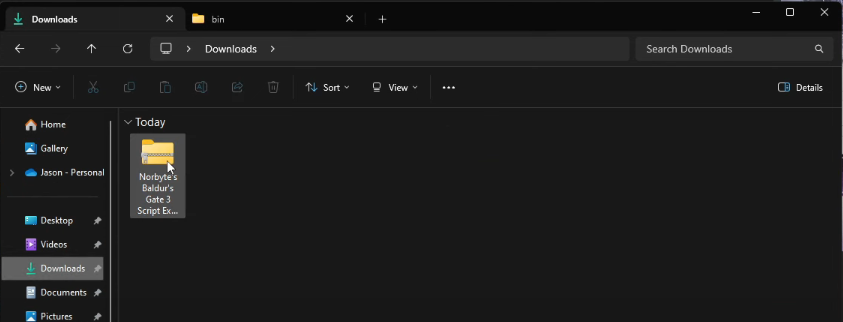
- Do right-click on the file and press extract all files.
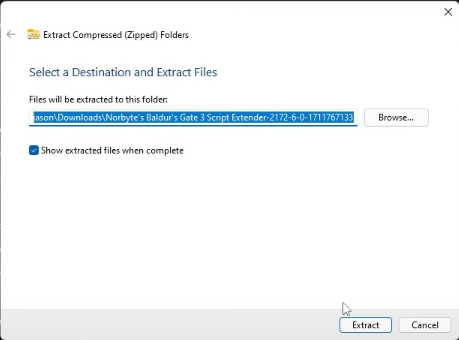
- When extraction is complete, the Dwrite.dll file will appear on the screen.
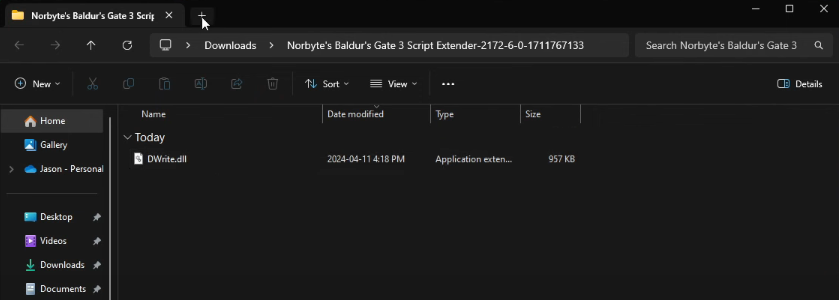
- Drag and drop the Dwrite.dll file into your game’s bin folder, typically located at:C:\Program Files (x86)\Steam\steamapps\common\Baldurs Gate 3\binC:\Users\yourname\steamapps\common\Baldurs Gate 3\bin
- Launch the game and see if Script Extender 15 appears in the bottom left corner, which indicates the installation process succeeded.

If you have any doubts regarding the installation, we have covered a separate page for it. Here we mention the entire process of installation from start to end.
Frequently Asked Questions
Understanding BG3 Script Extender can be a little bit hard for enhancing gameplay in Baldur’s Gate 3. This section helps you to resolve your common concerns about installation, benefits, compatibility, and troubleshooting.
Q – How do I install BG3 Script Extender?
To install BG3 Script Extender, download it from a trusted source or the above-given button and run the game once to complete the installation process. Make sure that your BG3 Mod Manager recognises the script extender as active by checking for it in the mod manager.
Q – What are the benefits of using a script extender in Baldur’s Gate 3?
Using a script extender allows players to enhance and customise their gaming experience. It enables advanced modding features, which can introduce new gameplay elements and improve the game’s functionality.
Q – Are there compatibility issues with different versions of BG3 Script Extender?
Compatibility is a key concern. It’s essential to ensure that both the script extender and any mods used are updated to versions compatible with the game’s current build. This helps prevent errors and ensures smooth gameplay.
Q – Can BG3 Script Extender be used with the latest game patches?
Yes, but players should verify that the script extender is updated to match the latest game patches. Regular checks for updates can help maintain this compatibility, enhancing stability and functionality.
Q – Where can I find reliable information and updates about BG3 Script Extender?
Reliable information can be found on gaming forums, Nexus Mods, and community sites like Reddit. These platforms often provide guides, user experiences, and updates from developers and modders.
Q – What troubleshooting steps should I take if BG3 Script Extender isn’t working?
If issues arise, ensure the script extender is installed correctly and detected by the mod manager. Restarting the game might help, or check the mod manager settings for proper configuration. Verify that all components are up to date to prevent conflicts.